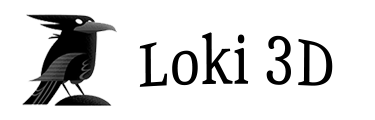Node Inspector
The Node Inspector is a dynamic panel that displays in the corner of the Graph Panel when a node is selected. It displays edit controls for the properties of a node.
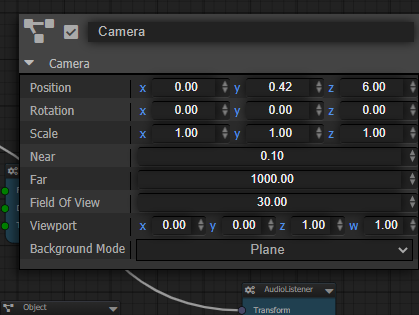
Most nodes have input properties that define the behavior of the node, such as the radius of the sphere geometry that it's creating. Node properties have static values, or can get their value from a connection to another node. The Node Inspector allows you to edit the static value of a node's property.
Node Name and Enabled State
You can also use the Node Inspector to rename a node and change its "enabled state".

Name Edit
The name of a node is primarily for reference, and does not need to be unique within the graph. Node IDs are used internally for referencing nodes. The text field at the top of the Node Inspector is for editing the node's name.
Enabled State
The enabled state The checkbox next to the node name field is the node's "enabled" state. There are three modes for the node's enabled state:
- Normal
 : The node behaves normally.
: The node behaves normally. - Bypass
 : The node is disabled, and instead passes through the data from the first compatible input.
: The node is disabled, and instead passes through the data from the first compatible input. - Disabled
 : The node is fully disabled.
: The node is fully disabled.